Labels
- Financial Planning (1)
- Interesting Websites (1)
- Malaysia (1)
- Technologies (1)
- Xcelsius (1)
Blog Archive
Followers
whos.amung.us
Shoutbox
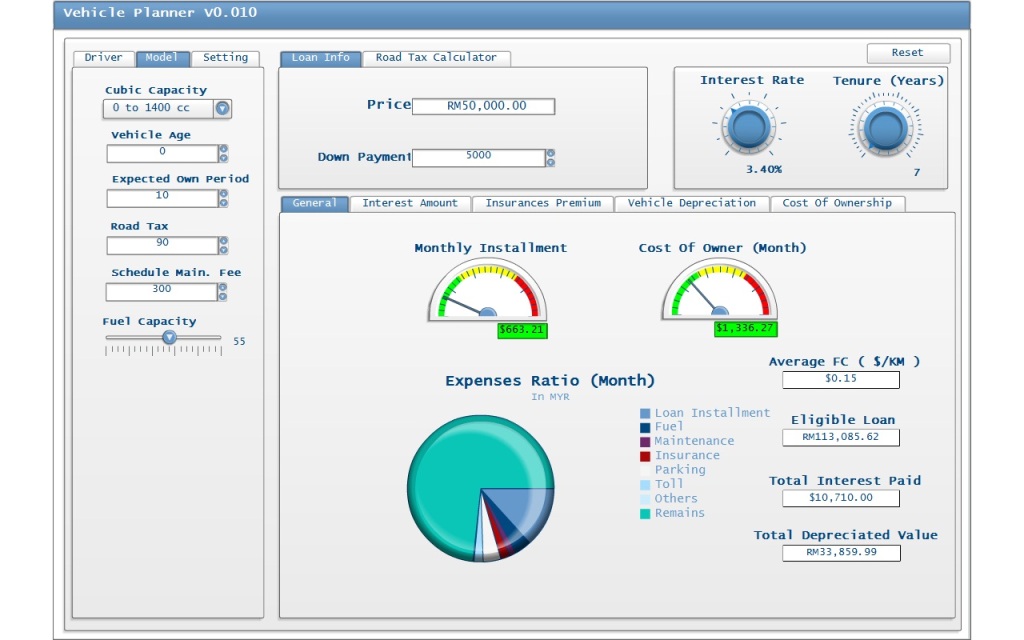
File Page: Vehicle Planner
This is a widget that perform a simple what-if analyst. This widget was done using Xcelsius 2008 from BusinessObjects, SAP. The widget is fully interactive.
The widget is designed for car purchasement scenario, to help the buyers have more understand about their financial afforability.
After all this widget is still in beta version. Hopefully can receive more feedback from you all.
You can try the widget at here.
Would like to share about several features / changes i found after try on Windows 7 (Release Candidate).
Although those just small changes, but it make me feel this version of windows provide more friendly, and flexibility to the users.
1. New Paint Tools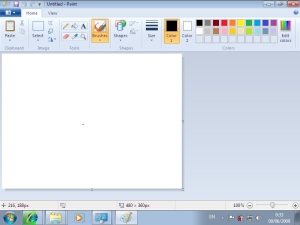
The new paint tool come with the ribbon tool bar like office 2007. It also provide more function and some significant changes on the existing tools compare to the paint in Windows XP.
2: New Calculator
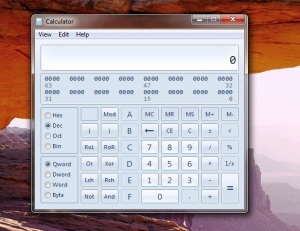
Windows 7 provide varieties of calculator for users. There are 2 new format of calculators: Statistic Calculator & Programmer Calculator.
If you are scratching head about your house mortgage or vehicle lease, windows 7's calculator also provide a solution to you. Besides that, there is also a unit conversion tool which provide plenty of choices for different measuring units. It really does help the physic students a lot. Awesome!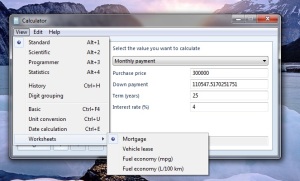
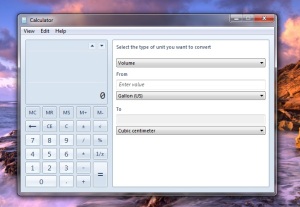
3: Start Menu's Quick shortcut
It just a small changes at the Start Menu. It is one of the features that provide better friendliness to the users. It provide a quick browsing for the files recently open. Similar to the My Recent Files function but it extent this function to all applications.
It provide a quick browsing for the files recently open. Similar to the My Recent Files function but it extent this function to all applications.
4: IE Downloading Status Bar![]() Nothing much, just a download status indicator.
Nothing much, just a download status indicator.
5: Internet Explorer 8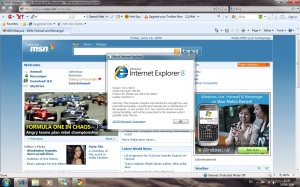 Windows 7 ship along with the latest version of IE with Bing service provider.
Windows 7 ship along with the latest version of IE with Bing service provider.
5: Desktop Gadgets
The desktop gadgets can place at anywhere on the desktop rather than only place inside the sidebar. It support Vista's gadgets as well. Plenty of free gadgets available at Gadgets Gallery .
6: Thumbnail preview
Windows 7 automatically group your running application into the task bar. It provide a preview version when you mouse over to the group before re-open the application you want to run.
7: Task Manager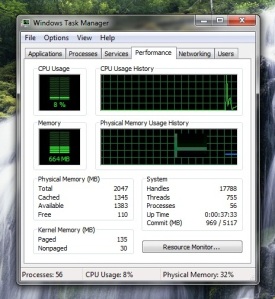
The UI of task manager performance tab has been simplify. From the picture above you can see the memory usages is lower than the memory usages in windows Vista.
Learn more about Windows 7 Performance And Resources Monitoring.
You also can try out the Windows 7. Now the release candidate version is open free for download and it provide 1 year of free license. You can download it here.
Regards.
Look. Decision-making is difficult, and decisions have to be made constantly.Life is about making decision, but we are not born with the sense in making good decision. We do need to do some research on the subject we plan to do, we do learn from experience before making a decision, we do listen to people opinions, or we google it.
What if the info at google is not helpful?
What if you do not possess the relevant experience?
What if the opinion you get are not so solid?
Hunch provide you some opinions before you making a decision.
What is Hunch.com

In 10 questions or less, Hunch will offer you a great solution to your problem, concern or dilemma, on hundreds of topics. Hunch's answers are based on the collective knowledge of the entire Hunch community, narrowed down to people like you, or just enough like you that you might be mistaken for each other in a dark room. Hunch is designed so that every time it's used, it learns something new. That means Hunch's hunches are always getting better.
How Hunch Works
Hunch working based on the 4 points below:
I think that you will love Hunch. It may not be awesome yet -- a lot of people have to contribute to it before it knows much of anything. But it will be awesome later. Love it anyway. Love it now.